CONNECT X
The Connect X is our new all-rounder. It combines all current functionalities in a single device.
The three-point program
No, it's not that complicated to install one of our gateways. Just follow the step-by-step instructions explained below for the setting up, the configuration as well as the registration.
Set it up, register and go.
Select gateway
First, check which of the following gateway/s you have. Click on the installation instructions and follow the step-by-step manual. However, if something should be not clear, you can always contact us by phone or e-mail.
Any questions? Otherwise continue with the selection of the gateways.

CONNECT X
The Connect X is our new all-rounder. It combines all current functionalities in a single device.

CONNECT XM
Like our proven Connect M, the new Connect XM is a real M...ust for your mobile remote access.

CONNECT XF
The Connect XF is top-notch for energy-efficient data transmission and retrofitting of older installations.

CONNECT XH
The Connect XH is the pimped version for smart home and HVAC systems. It fits on any DIN rail and in any control cabinet.
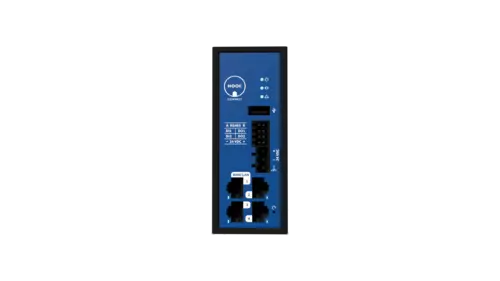
CONNECT XT
For specific applications with existing internet connection, we recommend our Connect XT.

CONNECT H
The DIN rail model is suitable for all HVAC applications in building services and fits in every control cabinet.

CONNECT L
The practical version for office and desk. Thanks to plug & play, it is ready for use within 2 minutes.
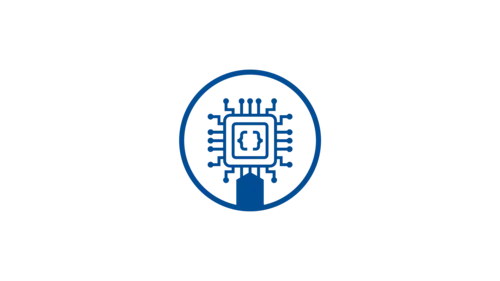
CONNECT E
The Connect E is used for the integration in existing systems and suitable for various platforms.
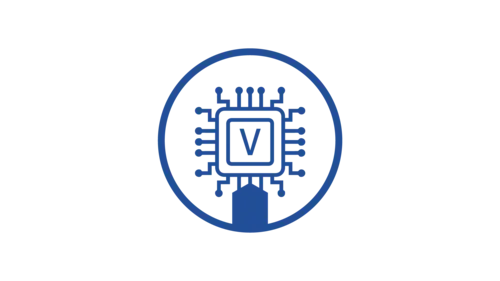
CONNECT V
The virtual gateways are used when different people have function- or time-limited network access.
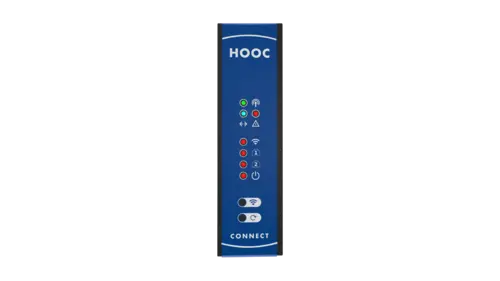
CONNECT F
This is the « funkier» version of our Connect M: Instead of LTE/mobile, it is equipped with LoRaWAN.
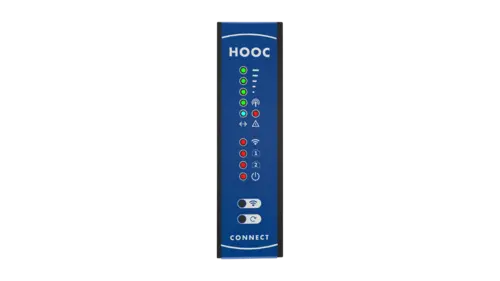
CONNECT M
The Connect M was specially developed for the mobile radio connection of systems without Internet access.

CONNECT T
The Connect T was specially designed for remote maintenance of telephone systems and network infrastructures.
Create a HOOC account
After you have successfully set up your gateway, log in to the HOOC ManagementPortal in order to register your gateway (HOOC Connect) there.
After registration you are ready to go (see point 3).
Register Already registered? Log in here.
Select your HOOC app
Download your appropriate HOOC app from the App Store or GooglePlay. System integrators want to choose the HOOC ClientApp and end users will rather opt for the CompactApp. If required, you can also download the HOOC ClientApp for your Mac or Windows operating system. (Available for macOS in the Mac App Store and for Windows for download in the HOOC ManagementPortal under "Downloads - Software & Tools").
Once downloaded, log in to the app using the same credentials as before in the HOOC ManagementPortal. Then you can connect to your installation by simply using the app.
Now you're ready to go: Monitor, program and control your installation from remote.
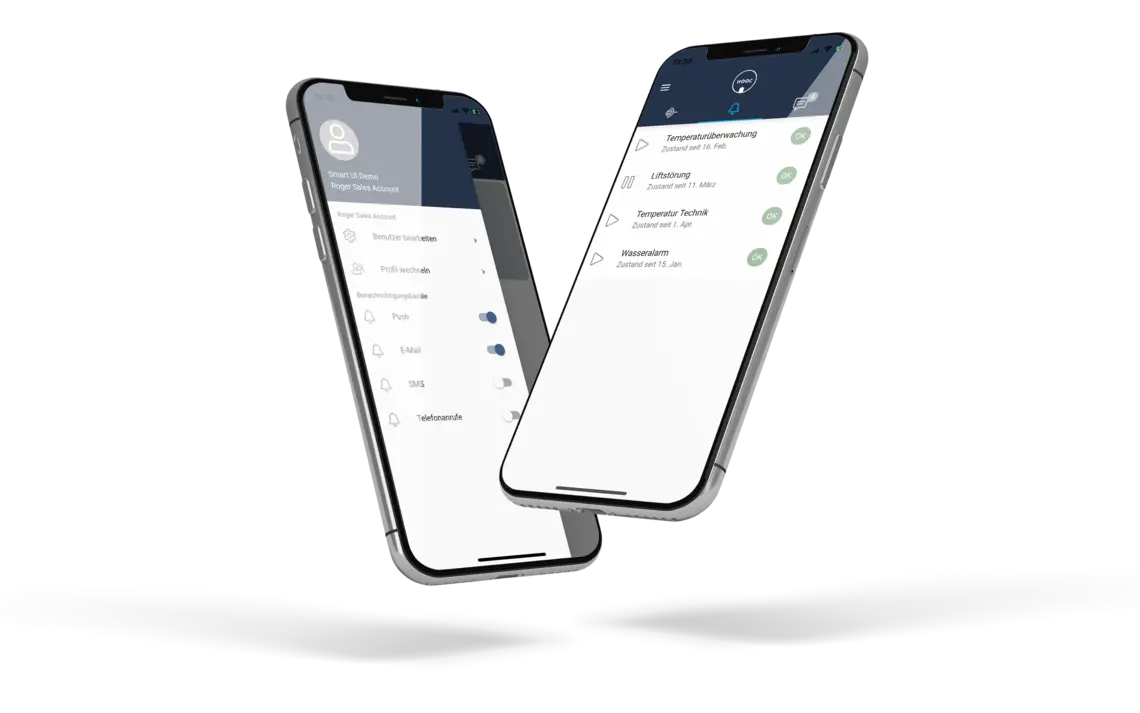
Register supporter
In the following video we show how you as a system integrator or HOOC reseller can activate access for an end customer or other reseller. In order to do this, you must first register them as a supporter.